During the COVID pandemic, many of us learned and practiced speaking online—we were on the small screen, as was our audience. Today, while many presentations have returned to the in-person setting, many remain in the virtual format. You may find yourself presenting online at a club meeting, during a work presentation, or for a job interview.
Virtual presentations offer many advantages: They enable us to reach substantially larger audiences, and they save time and resources on travel. As a strategy consultant, I have delivered and attended hundreds of online and in-person presentations in the last five years.
Although the words remain the same in either format, you should make adjustments in delivery. When presenting in person, you pick up the energy of the audience, allowing you to deliver a richer, more dynamic speech. When you present online, you are a flatter, two-dimensional version of yourself and may be limited by the quality of your microphone.
The good news is that many of the skills we learn at Toastmasters for in-person speeches are directly translatable to virtual presentations. By making minor adjustments to what words you emphasize, what body language you use, and how you present yourself, you can adapt seamlessly between both platforms.
Here are the four areas I recommend adjusting when presenting on the small screen rather than the stage.
- Vocal Emphasis
A virtual presenter’s greatest enemy is not the distractions in the room—such as people chatting, outside noises, or flickering lights—but rather from the audience’s distractions—email, pets, or online notifications.
When presenting virtually, you have no way of knowing if anyone is watching or paying attention. The moment someone clicks a new window to check their email, your voice is the sole tether to them. Use that tether to pull their attention back.
For in-person presentations, speakers often start slow and ramp up vocal variety as they lead up to the speech’s climax. However, when presenting virtually, try flipping it around: add emphasis when you want the audience to start paying attention, such as at the hook of the speech; while transitioning to new, important topics; or when stating the big “so-what.”
For example, if I were presenting virtually to a group of prospective Toastmasters, I might transition to a new section by using more emphasis: “The most important step in your Toastmasters journey is to answer this question: Why do you want to join Toastmasters?”
By leading with strong vocal variety, you signal the audience to pay attention to what you’re about to say.
- Body Language
In-person settings provide us with the freedom to roam the stage, bang our fist on the lectern, and point directly at the audience. However, in virtual presentations, the audience has a narrow field of view within a two-dimensional box. Despite the limitations of the screen, gestures are critical for conveying warmth, engagement, credibility, and charisma.
Keep the audience’s experience in mind: consider what they see on their screen.
- Keep gestures on screen. One of the most common (and easiest) mistakes I see is when gestures go off screen. Often, virtual presenters attempt to communicate with their hands the same way they do in person. However, with the limited view, chances are the audience only sees the speaker’s fingertips peeking from the bottom of the screen. Setting up the camera so your whole torso is visible enables you to gesture while staying onscreen. If you are unable to position the camera optimally before the speech, take note of where the camera’s boundaries are and raise your gestures into view.
- Rein gestures into a single plane. When you present in
person, reaching toward the audience can be an
effective way to add variety to gestures. However, in a virtual setting that creates a visual effect
of
oversized hands looming over the audience. Instead, keep gestures close to your body and move them
up-down and left-right, but not forward-back.

Try keeping gestures close to the body to minimize distractions to the audience.
- Clothing Colors
Clothing is an often-overlooked aspect of presentation preparation, but it can impact the audience’s perception of the speaker. While dress code is likely similar for in-person and virtual presentations, some attire looks better on video than others.
- Clean lines complement gestures. You worked hard preparing your speech, voice, and gestures, so pick clothing that doesn’t distract. Fitted fabric and solid colors that contrast with the background help your gestures stand out on video.
- Avoid distracting clothing. Clothing with a lot of patterns, high contrast colors, sheer material, or shiny material takes the focus off of you. These types of fabrics can create a shimmer effect on video, which can be distracting to your audience.
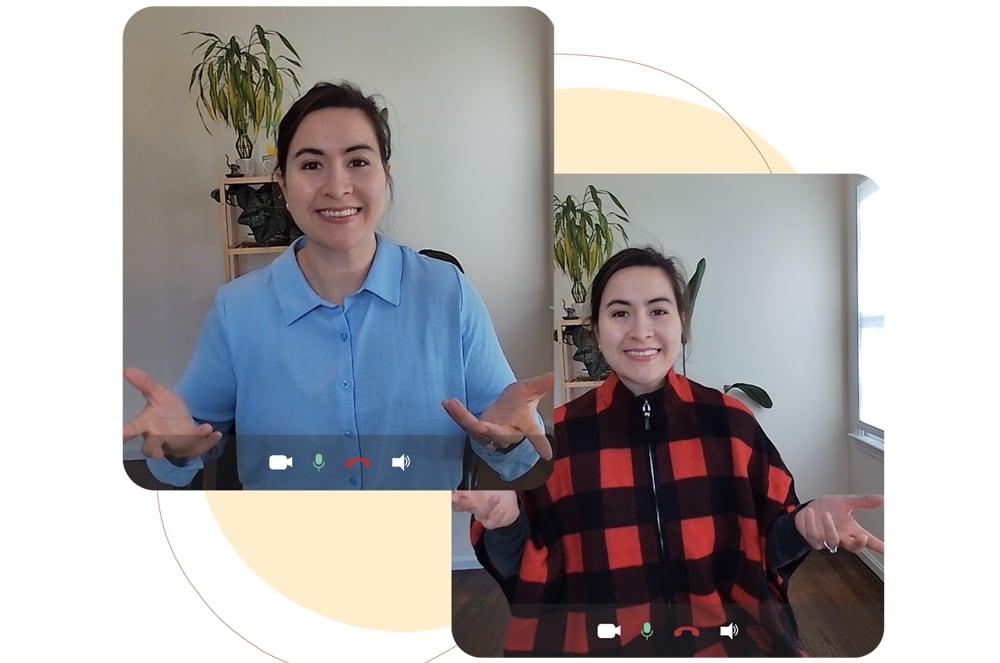
- Visual Aids
Whether designing slides or visual aids for an in-person or online setting, visualize the audience’s experience by considering these three questions:
1. What can my audience easily see during my presentation?
2. What do they need to learn during my presentation?
3. How complicated or surprising is the information I’m presenting?
Once you answer those questions, design elements will become more obvious.
- For virtual presentations, try to find out how most attendees will be joining. If the majority will be watching on their phones, use larger and simpler visual aids. If most will be on a computer, reduce the font size or add more details, if needed.
Choosing solid colors and relatively fitted fabric will help showcase gestures and minimize distractions.
The core principles of effective delivery remain the same between virtual and in-person presentations, however, by making a few adaptions, you can better engage your audience and make a lasting impact, whether on the stage or online.
Faith Bradley is a member of the Voice of Franklin Club, a hybrid club based in Massachusetts. She works as a healthcare strategy consultant at Fletcher Spaght (FSI) and regularly presents online and in person to corporate clients.
Related Articles

Technology
Presenting in Today’s Virtual World

Online Meetings
Present With Executive Presence Online

Professional Development

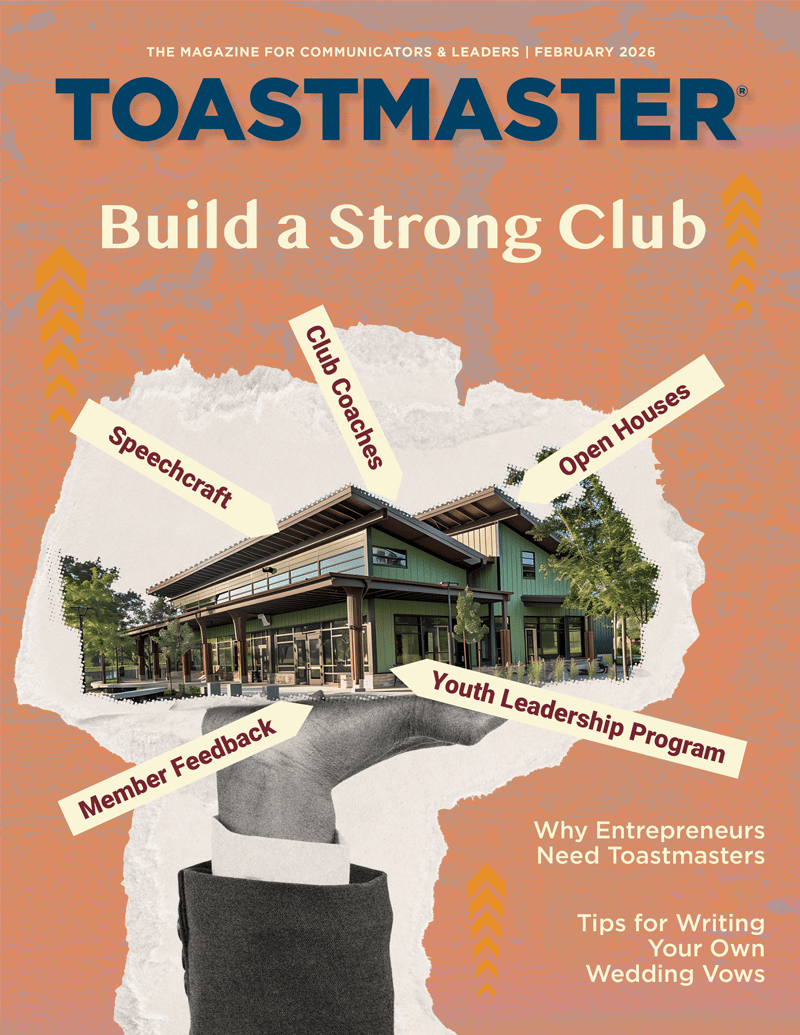

 Previous
Previous

 Previous Article
Previous Article